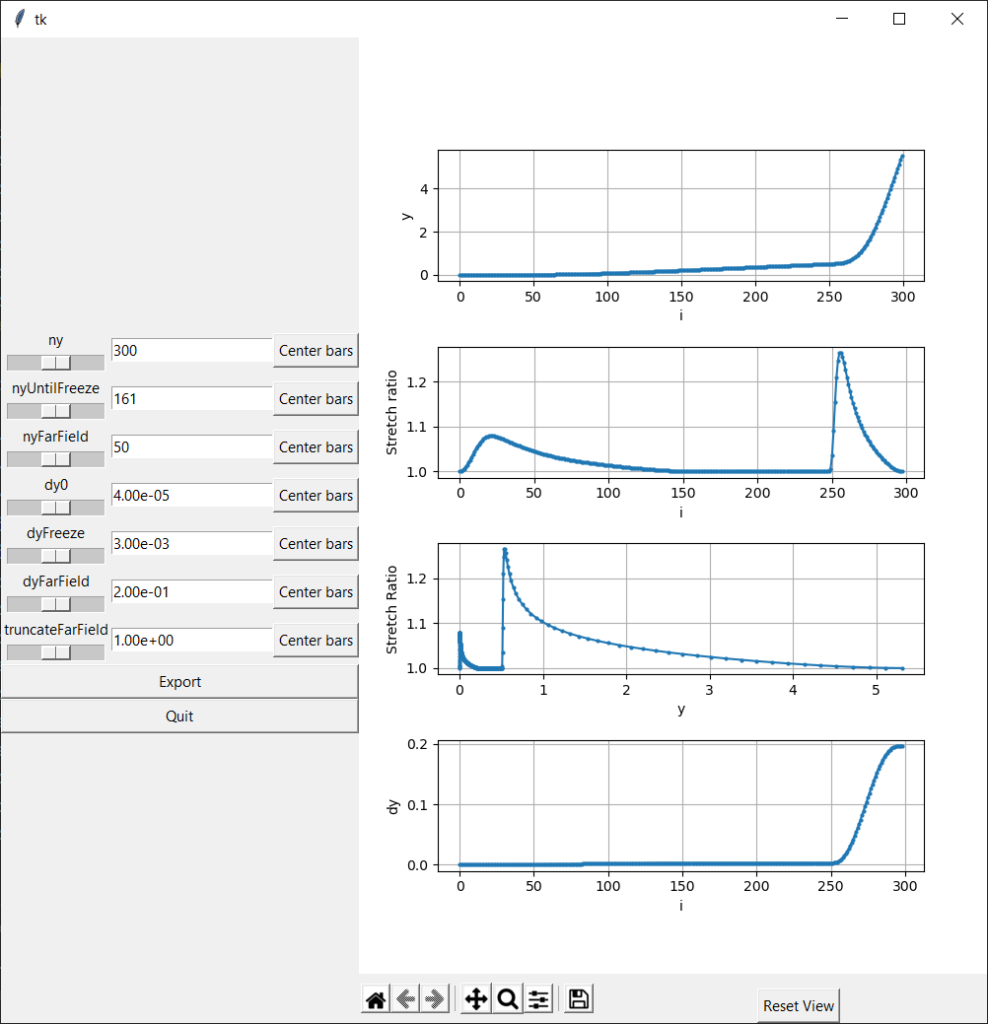In the section “Airfoil Coordinate Interpolator” I showed how to use a code that interpolates between points to form an airfoil shape with a desired distribution. This can be viewed as “tangent coordinates”. If you are working with a O mesh, it is often useful to also specify how the grid should stretch in the normal direction y. In other words, how the grid should stretch when you “walk” from the airfoil wall towards the far field.
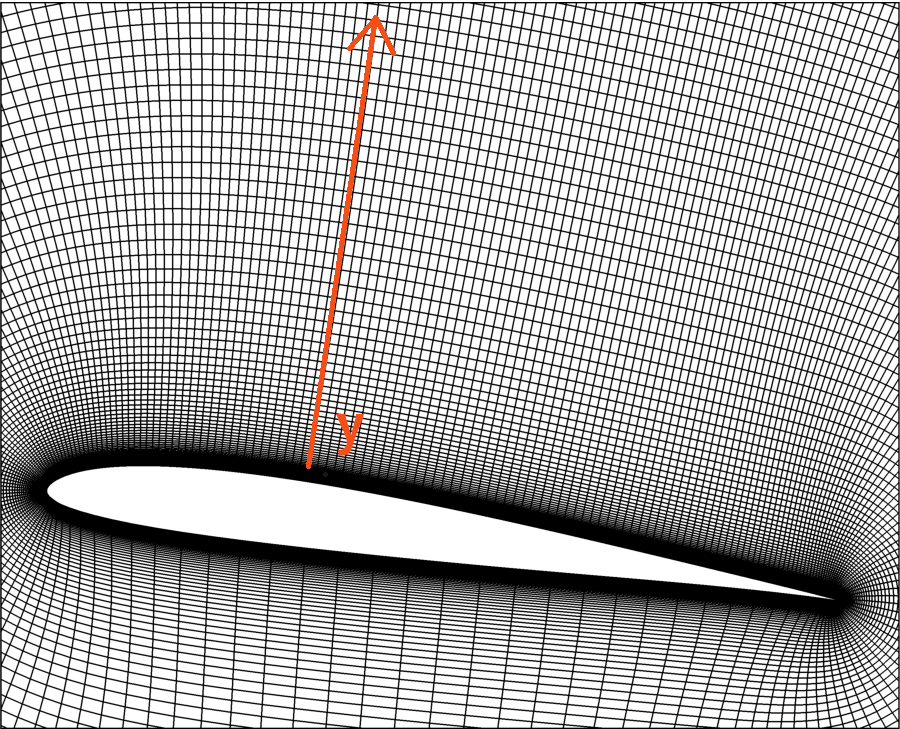
In my work with dynamic stall, I needed the distribution in the y direction to do the following:
– Start with a very small spacing between points in the normal direction;
– Grow this spacing slowly so that the mesh would be refined at the airfoil wall and consequently would be able to capture shear layer phenomena;
– Freeze the spacing at some point for a while so that the mesh close do the airfoil would still be refined; That was needed because the dynamic stall vortex had about a size of about one airfoil chord.
– Far from the airfoil I would not be interested in what was happening so the spacing could start to grow again in order to make the far field as distant as possible.